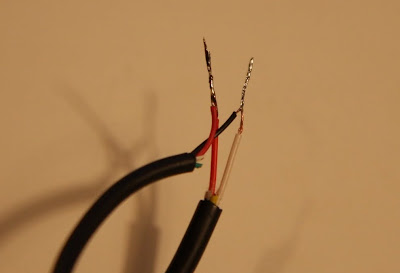Background:
Background:So, my Dad and I have always been proud that we have a working tractor from 1967. For me personally it brings back some fond memories. I can remember my Dad pulling us behind it on sleds when it sleeted for the first time in Houston, TX. We hauled it from there to Michigan about a decade ago and it's been used for odd jobs and the occasional mowing of the lawn. It wasn't until my buddy convinced me a couple summers ago to attend a tractor fair somewhere in CT that I realized just how many other antique tractor enthusiasts there are... so much so that it's more of a cult following, especially Wheel Horses.
One of these odd jobs took its toll on the ol' girl last summer (2009). My Dad and I decided that there were some limbs that were too close for comfort to the new garage that we built. In some cases they were lightly touching and in others they were simply overhaning with the potential to get weighted down with snow and hit the building. In any case, we decided to take it upon ourselves to cut down some decent sized trees/limbs. They ranged from a few inches in diameter to one that was a good 8". Being the
lazy efficient people we are, we decided to use the wheel horse to tow the trees over to the burn pile after they were cut down. The last tree, the straw that broke the wheel horse's back *cough* Dad *cough* was driving the wheel horse and had to get a rolling start combined with a pop-a-wheelie to get the tree moving. Naturally something broke and the wheel horse wouldn't go into neutral and after messing with it for a few minutes with the brake applied to remain stationary it started smoking - either from the belt or the brake... or both.
Long story short, we broke something and this summer we tasked ourselves with finding out what. After a short troubleshooting session which resulted in the tractor tearing out of the garage unmanned we decided to take it apart and I volunteered to take the gearbox home and dissassemble it.
Teardown:Cut back to my one bedroom apartment in Schenectady. I may have took on a project that I didn't exactly have room for. Decide for yourself: (yes that's a spatula)

My kitchen is officially a chop shop now. Here's the steps that I took dissassembly the gearbox, more for my benefit than anything else.
1. Drain the gearbox oil
2. Remove set screws for wheel hubs
3. Remove wheel hubs and half-moon key

4. Unbolt and remove brake shoe
5. Remove snap ring retaining brake wheel and remove brake wheel

6. Remove set screw on drive pulley
7. Remove drive pulley
8. Remove snap rings on either side of the hitch
9. Remove the hitch pin and hitch. A punch was required to remove the pin.
10. Unbolt the six (6) casing bolts around the exterior that hold the two halves of the gearbox together.
11. Pry the two halves apart using a screwdriver or thin prybar. Make sure to have
something to catch the remaining oil.

12. Lay the gearbox on its left side using supports to make it level and remove the right side of the casing.

The above and below picture show the gearbox in the configuration immediately after removal. Note the position of the two sliding rails that the end of the gear lever sets in.

For this picture I simply put the gearbox into gear and in doing so moved the left shifting rail. This would typically take the second shifting rail along for a ride but as you can see the rail is sheared at the semicircular collar so it stayed in position.

Here are the rails after I removed them. One thing that I found interesting, in order to achieve the feel and function of engagement positions (other than the gear meshes) there were grooves in the rail shafts which mated with a spring and ball bearing in the casing hole which the rails slide in. Such a simple solution yet very robust.

Here's my makeshift workbench/garage. The cleanup was not fun and my place
still smells like gearbox oil.

Now begins the hard part. I need to find a replacement rail and potentially a gasket/seal for reassembly. Worst case I can just use a gasket maker and reuse the seal. I can either go the online route (forums or ebay) or try and find a tractor event within a couple hours that has a parts section.
Wheel Horse Links:http://www.mywheelhorse.com/http://www.bellshome.com/shows.htmhttp://www.neatta.org/http://whtractor.15.forumer.com/